Greetings, Darklings!
I have finally managed to get Gift Cards in my shop. 😊
They are available in the amounts of $5., $10, and $20.
These gift cards do not have an expiration date.
They are easy to purchase- easy to use & you
don’t have to wait for me to send you an email with the
code.
Below is some useful information about the gift cards-
How to purchase them & how to use them.
To purchase a GC, you can click on the Gift Cards category.
Then click on the little Gift Cards icon, as shown:
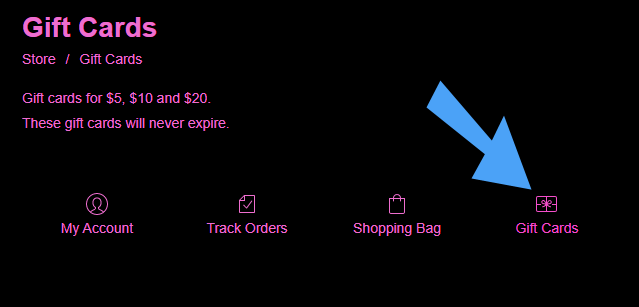
You can also choose to purchase a GC while browsing kits:

After you’ve clicked on the little icon, you should get a page like this:
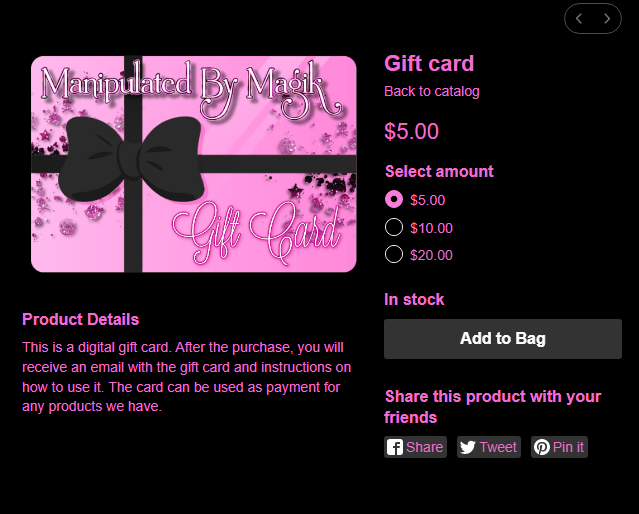
Select the amount you wish to purchase, then click ‘Add to Bag’.
From there, proceed to check out as you normally would.
After purchase, you will get an email with a unique gift card code
and instructions on how to use it. The email subject will be:
“Your gift card is ready”.
It will be automatically sent to your email address as soon as the order
gets “Paid” status.
Below is an example of that email. This was only a ‘test’ email I sent
myself, so the amount of the CG & code is not valid. Also note that the
‘valid until’ will not apply on any GC from my shop. 😉
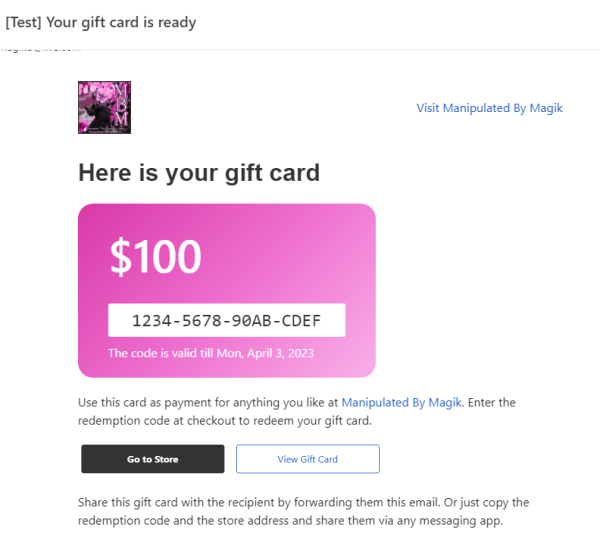
Once you get this email, you can forward the email or send
the gift card link via sms or messenger. You can get a link by clicking
the “View Gift Card” button in the email. The page at such link
contains all the needed info:
– a link to the store where the card can be applied
– current gift card balance
– instructions on how to use it.
The card recipient can use the gift card to pay for any kits in the store.
To redeem it, they should enter the card code from the email to the field at checkout.
A gift card can be used in multiple orders until it’s fully redeemed. A customer can see the remaining balance if they click the “View Gift Card” button in the email or after they apply a gift card at checkout.
When ready to make your purchase using a CG,
click the Have promo code or gift card, like shown:
*Make sure you click that FIRST before you click ‘Checkout’.
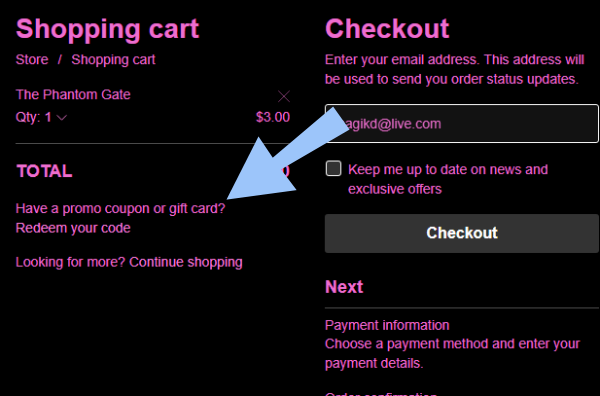
Next, add the code given for the gift card in the box as shown:
*Make sure you use the correct box.
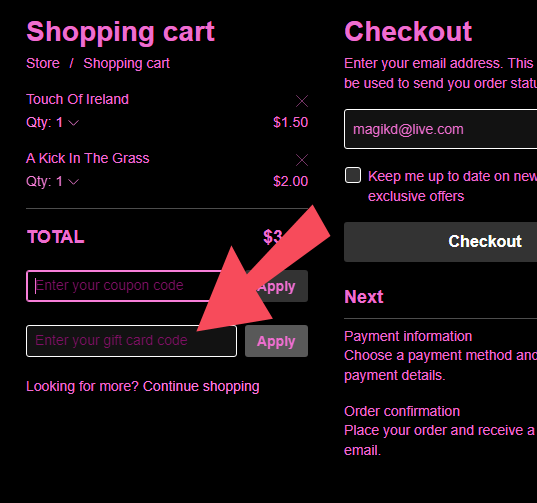
Once you enter the code, click Apply.
If you entered it correctly, you should get a green check mark.
You can then click ‘Checkout’.
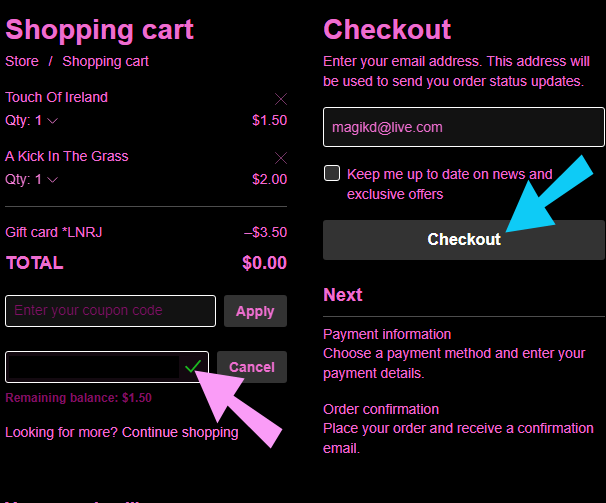
Some things to note-
– If the order total is more than the GC amount, you’d pay the remaining amount.
– Customers can’t apply more than one gift card per order.
– Discount coupons can’t be used for a gift card purchase. If you apply a coupon code to an order, the discount applies to all the products in the order except the gift card.
– A gift card can’t be used to buy another gift card.
– Gift cards are tax free.
I hope you like this new feature in my shop. And I hope the information
I provided to you will be useful. 😊
Thank you for reading. Have a great day! 💖
Stay safe & make good choices! 😘
And Happy Shopping! 🥰
